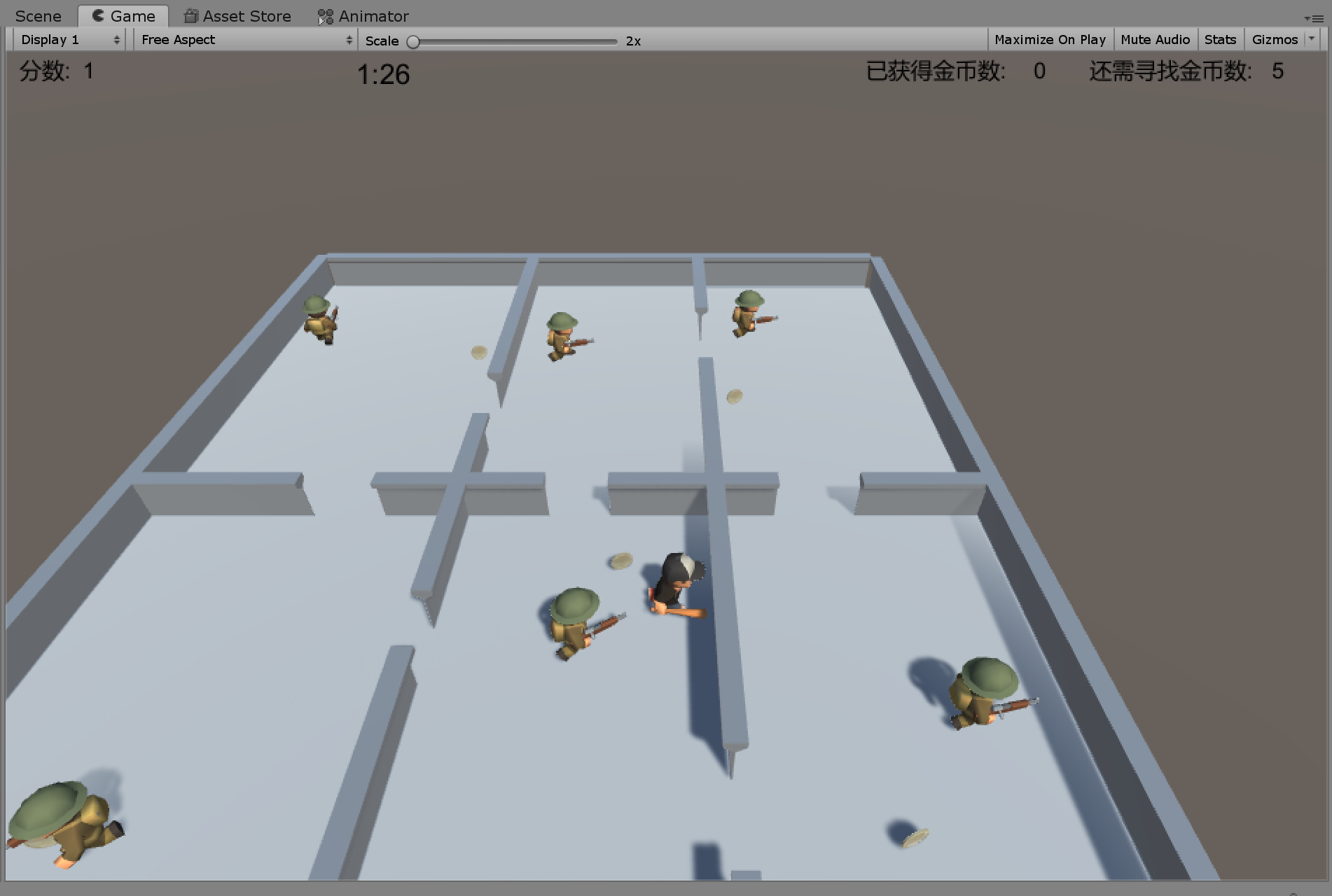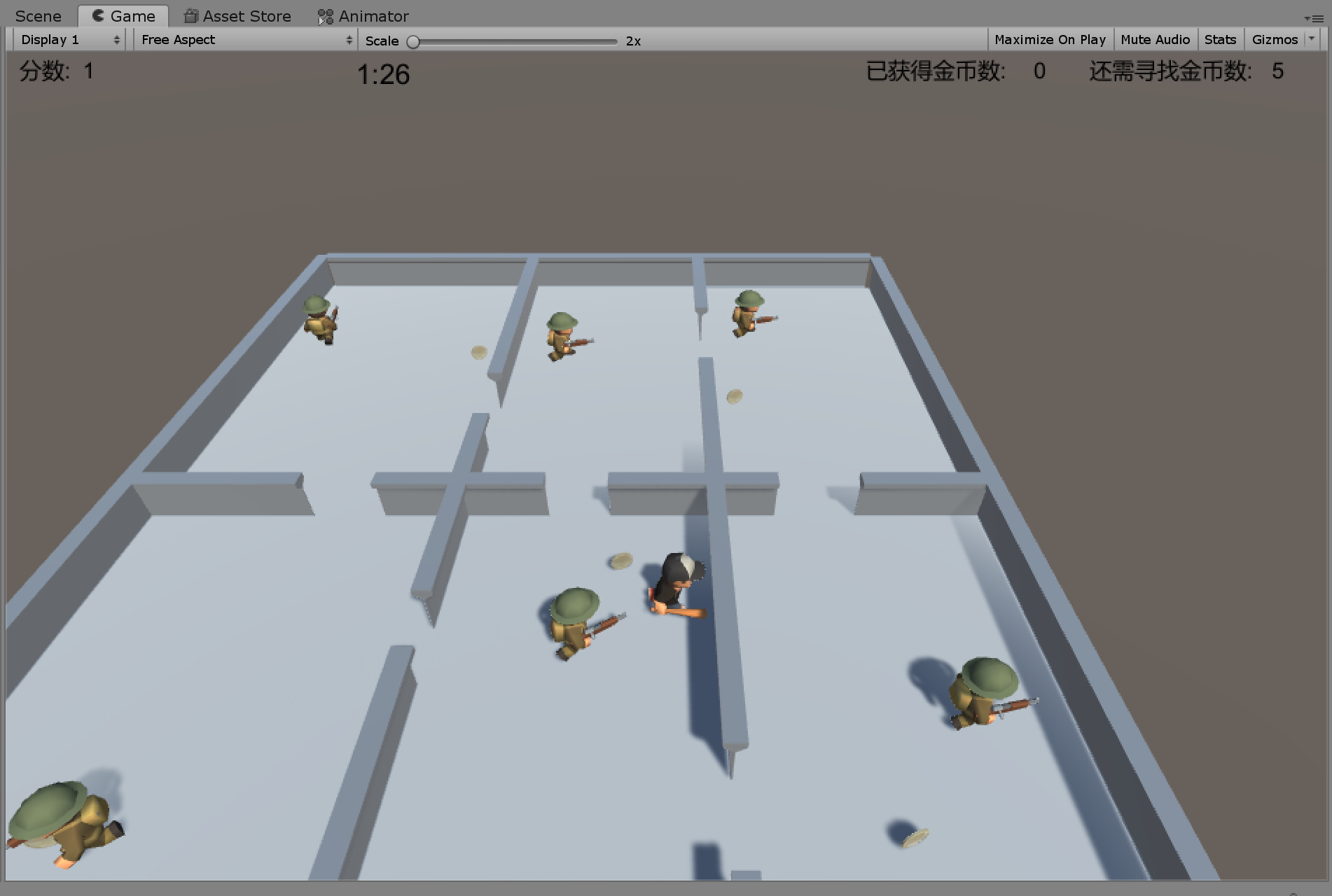3D游戏编程课程的第七次作业:
课程主页
智能巡逻兵
项目地址
演示视频
设计要求
- 游戏设计要求:
- 创建一个地图和若干巡逻兵(使用动画);
- 每个巡逻兵走一个3~5个边的凸多边型,位置数据是相对地址。即每次确定下一个目标位置,用自己当前位置为原点计算;
- 巡逻兵碰撞到障碍物,则会自动选下一个点为目标;
- 巡逻兵在设定范围内感知到玩家,会自动追击玩家;
- 失去玩家目标后,继续巡逻;
- 计分:玩家每次甩掉一个巡逻兵计一分,与巡逻兵碰撞游戏结束;
- 程序设计要求:
设计实现
巡逻兵
巡逻兵数据
1
2
3
4
5
6
| public class PatrolData : MonoBehaviour
{
public int manageFloor;
public int plyerFloor;
public Vector3 initPosition;
}
|
巡逻兵工厂
巡逻兵工厂负责产生一定数量、预定位置的巡逻兵,并记录每个巡逻兵相应的管辖范围。
1
2
3
4
5
6
7
8
9
10
11
12
13
14
15
16
17
18
19
20
21
22
23
24
25
26
27
28
29
30
31
32
33
34
35
| public class PatrolFactory : MonoBehaviour
{
private GameObject patrolPrefab = null;
private Vector3[] position = new Vector3[6];
private List<GameObject> patrols = new List<GameObject>();
public List<GameObject> GetPatrols()
{
int[] pos_x = { -10, 3, 18, -11, 3, 15 };
int[] pos_z = { -18, -15, -15, 12, 10, 13 };
for(int i = 0; i < 6; i++)
{
position[i] = new Vector3(pos_x[i], 0, pos_z[i]);
patrolPrefab = Object.Instantiate(Resources.Load<GameObject>("Prefabs/patrol2"), position[i], Quaternion.identity);
patrolPrefab.name = "patrol" + i;
patrolPrefab.AddComponent<PatrolData>();
patrolPrefab.GetComponent<PatrolData>().manageFloor = i + 1;
patrolPrefab.GetComponent<PatrolData>().initPosition = position[i];
patrols.Add(patrolPrefab);
}
return patrols;
}
public void Reset()
{
for(int i = 0; i < patrols.Count; i++)
{
patrols[i].transform.position = position[i];
patrols[i].GetComponent<Animator>().SetBool("shoot", false);
}
}
}
|
巡逻兵动作
巡逻兵动作一共有两种:普通巡逻和追踪敌人,动作的切换通过回调函数实现。
巡逻动作
每个巡逻兵都按照简单的矩形路线不断重复运动,每当到达指定的顶点就换方向。在每次巡逻的同时,判断玩家所在区域是不是自己管辖的区域。如果是,则停止巡逻,开始追击玩家(销毁当前动作,执行回调函数)。
1
2
3
4
5
6
7
8
9
10
11
12
13
14
15
16
17
18
19
20
21
22
23
24
25
26
27
28
29
30
31
32
33
34
35
36
37
38
39
40
41
42
43
44
45
46
47
48
49
50
51
52
53
54
55
56
57
58
59
60
61
62
63
64
65
66
67
68
69
70
71
72
73
74
75
76
77
78
79
80
81
82
83
84
85
86
87
88
89
90
| public class PatrolMoveAction : SSAction
{
private float posX, posZ;
private float rectLength;
private enum Dirction { EAST, NORTH, WEST, SOUTH };
private float speed = 2f;
private bool reach = true;
private Dirction dirction = Dirction.EAST;
private PatrolData data;
public static PatrolMoveAction GetSSAction(Vector3 location)
{
PatrolMoveAction action = CreateInstance<PatrolMoveAction>();
action.posX = location.x;
action.posZ = location.z;
action.rectLength = Random.Range(5, 8);
return action;
}
public override void Start()
{
data = this.gameObject.GetComponent<PatrolData>();
}
public override void Update()
{
if (transform.localEulerAngles.x != 0 || transform.localEulerAngles.z != 0)
{
transform.localEulerAngles = new Vector3(0, transform.localEulerAngles.y, 0);
}
if (transform.position.y != 0.5f)
{
transform.position = new Vector3(transform.position.x, 0.5f, transform.position.z);
}
Move();
if (data.manageFloor == data.plyerFloor)
{
this.destory = true;
this.callback.SSActionEvent(this, SSActionEventType.Compeleted, 0 ,"follow player", this.gameObject);
}
}
public void Move()
{
if (reach)
{
switch (dirction)
{
case Dirction.EAST:
posX -= rectLength;
break;
case Dirction.NORTH:
posZ += rectLength;
break;
case Dirction.WEST:
posX += rectLength;
break;
case Dirction.SOUTH:
posZ -= rectLength;
break;
}
reach = false;
}
this.transform.LookAt(new Vector3(posX, 0.5f, posZ));
float distance = Vector3.Distance(transform.position, new Vector3(posX, 0.5f, posZ));
if (distance > 1)
{
transform.position = Vector3.MoveTowards(this.transform.position, new Vector3(posX, 0.5f, posZ), speed * Time.deltaTime);
}
else
{
dirction = dirction + 1;
if (dirction > Dirction.SOUTH)
{
dirction = Dirction.EAST;
}
reach = true;
}
}
}
|
追踪玩家动作
追踪动作比较简单,创建该动作时会传入玩家对象,之后都朝着玩家的位置移动即可。在动作执行的同时判断玩家是否离开管辖区域,如果离开了,就重新开始巡逻(销毁当前动作,执行回调函数)。
1
2
3
4
5
6
7
8
9
10
11
12
13
14
15
16
17
18
19
20
21
22
23
24
25
26
27
28
29
30
31
32
33
34
35
36
37
38
39
40
41
42
43
| public class PatrolFollowAction : SSAction
{
private GameObject player;
private float speed = 3f;
private PatrolData data;
public static PatrolFollowAction GetSSAction(GameObject player)
{
PatrolFollowAction action = CreateInstance<PatrolFollowAction>();
action.player = player;
return action;
}
public override void Start()
{
data = this.gameObject.GetComponent<PatrolData>();
}
public override void Update()
{
if (transform.localEulerAngles.x != 0 || transform.localEulerAngles.z != 0)
{
transform.localEulerAngles = new Vector3(0, transform.localEulerAngles.y, 0);
}
if (transform.position.y != 0.5f)
{
transform.position = new Vector3(transform.position.x, 0.5f, transform.position.z);
}
transform.position = Vector3.MoveTowards(this.transform.position, player.transform.position, speed * Time.deltaTime);
this.transform.LookAt(player.transform.position);
if (data.manageFloor != data.plyerFloor)
{
this.destory = true;
this.callback.SSActionEvent(this, SSActionEventType.Compeleted, 1, "stop follow", this.gameObject);
}
}
}
|
巡逻兵动作管理器
动作管理器主要负责的是在游戏的开始让巡逻兵开始巡逻,并通过回调函数处理不同的情况:根据回调的参数不同,进行巡逻动作和追踪动作的切换。同时,在由追踪切换为巡逻时,需要发布玩家逃脱的消息,进行后续的处理。
1
2
3
4
5
6
7
8
9
10
11
12
13
14
15
16
17
18
19
20
21
22
23
24
25
26
27
28
29
30
31
32
33
34
35
36
37
38
39
40
41
42
| public class PatrolActionManager : SSActionManager, ISSActionCallback
{
private PatrolMoveAction move;
private SceneController sceneController;
protected new void Start()
{
sceneController = SSDirector.GetInstance().CurrentSceneController as SceneController;
}
public void PatrolMove(GameObject patrol)
{
move = PatrolMoveAction.GetSSAction(patrol.transform.position);
this.RunAction(patrol, move, this);
}
#region ISSActionCallback implementation
public void SSActionEvent(SSAction source,
SSActionEventType events = SSActionEventType.Compeleted,
int intParam = 0,
string strParam = null,
GameObject objectParam = null)
{
if (intParam == 0)
{
PatrolFollowAction follow = PatrolFollowAction.GetSSAction(sceneController.player);
this.RunAction(objectParam, follow, this);
}
else
{
PatrolMoveAction move = PatrolMoveAction.GetSSAction(objectParam.gameObject.GetComponent<PatrolData>().initPosition);
this.RunAction(objectParam, move, this);
Singleton<GameEventManager>.Instance.PlayerEscape();
}
}
#endregion
}
|
玩家
玩家移动
玩家移动的实现通过获取键盘输入并执行相应的函数完成。这里实现的移动可以通过方向键来控制,上下表示前进和后退,左右表示转向,类似于汽车游戏。
1
2
3
4
5
6
7
8
9
10
11
12
13
14
15
16
17
18
19
20
21
22
23
24
25
26
27
28
29
30
|
void Update()
{
float transitionX = Input.GetAxis("Horizontal");
float transitionZ = Input.GetAxis("Vertical");
action.MovePlayer(transitionX, transitionZ);
timeCounter = action.GetTime();
}
public void MovePlayer(float x, float z)
{
if (!gameOver)
{
player.transform.Translate(0, 0, z * playerSpeed * Time.deltaTime);
player.transform.Rotate(0, x * 135f * Time.deltaTime, 0);
if (player.transform.localEulerAngles.x != 0 || player.transform.localEulerAngles.z != 0)
{
player.transform.localEulerAngles = new Vector3(0, player.transform.localEulerAngles.y, 0);
}
if (player.transform.position.y != 0.5f)
{
player.transform.position = new Vector3(player.transform.position.x, 0.5f, player.transform.position.z);
}
}
}
|
碰撞事件
玩家与地图碰撞
为不同的房间添加以下脚本,每个房间的sign值不同,通过玩家与不同房间地面的碰撞更新玩家的位置。
1
2
3
4
5
6
7
8
9
10
11
12
13
14
15
16
17
18
| public class AreaCollide : MonoBehaviour
{
public int sign = 0;
SceneController sceneController;
private void Start()
{
sceneController = SSDirector.GetInstance().CurrentSceneController as SceneController;
}
void OnTriggerEnter(Collider collider)
{
if (collider.gameObject.name == "player")
{
Debug.Log("player enter floor " + sign);
sceneController.floorNumber = sign;
}
}
}
|
玩家与金币碰撞
为金币添加以下脚本,与玩家碰撞后设为不可见,并发布金币减少的消息。
1
2
3
4
5
6
7
8
9
10
11
12
| public class CoinCollide : MonoBehaviour
{
void OnTriggerEnter(Collider collider)
{
if (collider.gameObject.name == "player")
{
this.gameObject.SetActive(false);
Singleton<GameEventManager>.Instance.RecudeCoinNum();
}
}
}
|
玩家与巡逻兵碰撞
为巡逻兵添加以下脚本,当巡逻兵与玩家相撞后,设置两者的动作,并发布玩家被捕的消息。
1
2
3
4
5
6
7
8
9
10
11
12
13
| public class PatrolCollide : MonoBehaviour
{
void OnCollisionStay(Collision other)
{
if (other.gameObject.name == "player")
{
other.gameObject.GetComponent<Animator>().SetBool("death", true);
this.GetComponent<Animator>().SetBool("shoot", true);
Singleton<GameEventManager>.Instance.PlayerArrested();
}
}
}
|
订阅与发布模式实现
发布者
发布者类共定义了三种消息类型:分数改变、游戏结束和硬币被玩家拾取。
1
2
3
4
5
6
7
8
9
10
11
12
13
14
15
16
17
18
19
20
21
22
23
24
25
26
27
28
29
30
31
32
33
34
35
36
37
38
39
40
41
42
43
44
| public class GameEventManager : MonoBehaviour
{
public delegate void ScoreEvent();
public static event ScoreEvent ScoreChange;
public delegate void GameOverEvent();
public static event GameOverEvent GameOver;
public delegate void CoinEvent();
public static event CoinEvent CoinNumberChange;
public void PlayerEscape()
{
if (ScoreChange != null)
{
ScoreChange();
}
}
public void PlayerArrested()
{
if (GameOver != null)
{
GameOver();
}
}
public void RecudeCoinNum()
{
if(CoinNumberChange != null)
{
CoinNumberChange();
}
}
public void TimeOut()
{
if (GameOver != null)
{
GameOver();
}
}
}
|
订阅者
订阅者为场景控制器,实现的相关函数如下:
1
2
3
4
5
6
7
8
9
10
11
12
13
14
15
16
17
18
19
20
21
22
23
24
25
26
27
28
29
30
| void OnEnable()
{
GameEventManager.ScoreChange += AddScore;
GameEventManager.GameOver += GameOver;
GameEventManager.CoinNumberChange += ReduceCoinNumber;
}
void OnDisable()
{
GameEventManager.ScoreChange -= AddScore;
GameEventManager.GameOver -= GameOver;
GameEventManager.CoinNumberChange -= ReduceCoinNumber;
}
void AddScore()
{
scoreRecorder.AddScore();
}
void GameOver()
{
gameOver = true;
actionManager.DestroyAll();
}
void ReduceCoinNumber()
{
coinNumberGet += 1;
}
|
附加功能
金币
金币是玩家获得游戏胜利的条件,需要拾起地上所有的金币才能结束游戏。
金币工厂
金币也通过工厂模式生成,按照预定位置生成固定数量的金币。玩家每次与金币发生碰撞就把金币设为不可见即可,同时在重新开始游戏时全部设置成可见,这样金币就得到了复用,不需要重新生成新的。
1
2
3
4
5
6
7
8
9
10
11
12
13
14
15
16
17
18
19
20
21
22
23
24
25
26
27
28
29
| public class CoinFactory : MonoBehaviour
{
private GameObject coinPrefab = null;
private Vector3[] position = new Vector3[6];
private List<GameObject> coins = new List<GameObject>();
public List<GameObject> GetCoins()
{
int[] pos_x = {-15, 3, 13, -7, 9};
int[] pos_z = {-15, -3, -15, 15, 10};
for (int i = 0; i < 5; i++)
{
position[i] = new Vector3(pos_x[i], 1, pos_z[i]);
coinPrefab = Object.Instantiate(Resources.Load<GameObject>("Prefabs/Coin"), position[i], Quaternion.identity);
coinPrefab.name = "coin" + i;
coins.Add(coinPrefab);
}
return coins;
}
public void Reset()
{
for (int i = 0; i < coins.Count; i++)
{
coins[i].SetActive(true);
}
}
}
|
倒计时
为了增加游戏的趣味性,增加了倒计时功能,由TimeManager类实现。当倒计时为0后,游戏结束。
1
2
3
4
5
6
7
8
9
10
11
12
13
14
15
16
17
18
19
20
21
22
23
24
25
26
27
28
29
30
31
32
33
34
35
36
37
38
39
40
41
42
| public class TimeManager : MonoBehaviour
{
private float gameTime = 90f;
private float timer = 0;
private string timeCounter;
void Start()
{
}
public void Reset()
{
gameTime = 90f;
}
public string GetTimeText()
{
return timeCounter;
}
void Update()
{
int M = (int)(gameTime / 60);
float S = gameTime % 60;
timer += Time.deltaTime;
if (timer >= 1f)
{
timer = 0;
gameTime--;
timeCounter = M.ToString() + ":" + string.Format("{0:00}", S);
}
if (gameTime == 0)
{
Singleton<GameEventManager>.Instance.TimeOut();
}
}
}
|
相机跟随
相机跟随的实现方式就是让相机在上空与玩家始终保持固定距离,产生相机跟随着玩家移动的效果,增强游戏的真实感。
1
2
3
4
5
6
7
8
9
10
11
12
13
14
15
16
17
18
19
20
21
| using System.Collections;
using System.Collections.Generic;
using UnityEngine;
public class CameraFollow : MonoBehaviour
{
public GameObject player;
public float smothing = 5f;
Vector3 offset;
void Start()
{
offset = new Vector3(0, 25, -20);
}
void FixedUpdate()
{
Vector3 target = player.transform.position + offset;
transform.position = Vector3.Lerp(transform.position, target, smothing * Time.deltaTime);
}
}
|
实现结果
游戏画面如下: